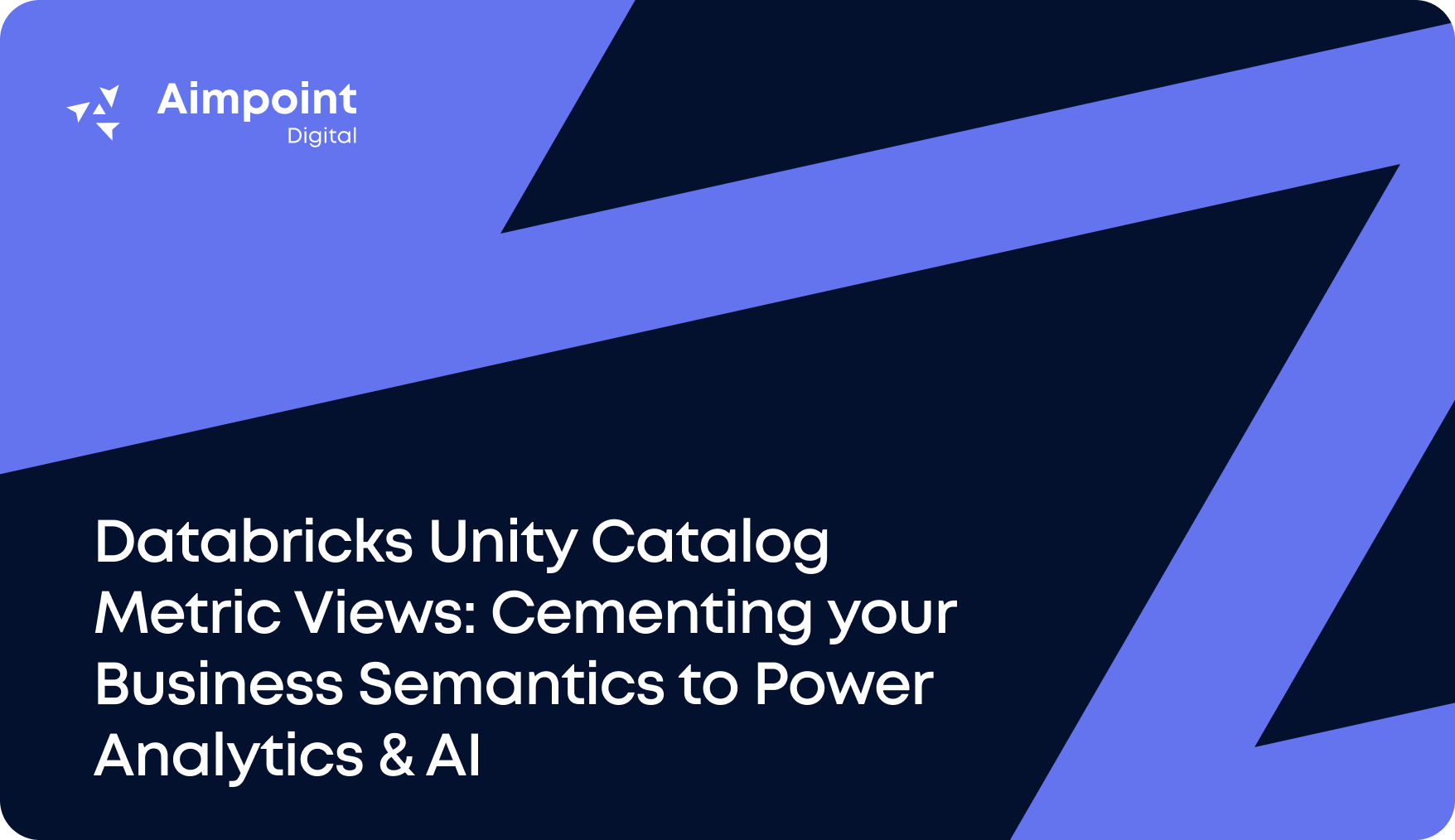Implementing a new platform for your business is a formidable task. It’s not just about navigating the conspicuous technical obstacles in conceptualizing, creating, introducing, and sustaining a suite of tools. Corporations are also required to weave these additions seamlessly into their existing and complicated procedures and operational paradigms – a step known as embedding in the Tableau sphere. It’s the quintessential challenge of successful Tableau implementation.
Whether you are here after reading our first installment of Monitoring and Evaluation, or referring back from the second installment of on Creating Demand-Oriented Workstreams, you can find the entire series on our Aimpoint blog site.
Building a Governance System – You’ll Thank Me Later
The idea of data governance can sound a little nebulous at first but trust me – it’s a lot simpler than it sounds and it’s worth taking the time to understand.
Data governance encompasses all the rules, processes, and systems used for managing and ensuring the quality, availability, usability, and security of data within an organization. It’s a catch-all term that includes defining policies, procedures, and standards to guide data-related activities and assigning responsibilities and roles for data management. The goal is to enable informed decision-making and streamline operations by utilizing reliable and accurate data.
In simple terms, you can think of data governance as a set of rules & tools that help us answer the following question: How can we ensure that our data can be used to make business decisions reliably & safely?
Tableau provides the following chart to help one visualize the multitude of different aspects of data governance, which I find to be an excellent summary to keep in mind:

However, given data governance’s complex and multi-faceted nature, what concrete steps should one take to set their Tableau implementation up for success? Here, there are two main deliverables I would focus on:
Build an Asset Catalog
- An asset catalog is quite simply a repository of all assets that your implementation team has developed.
- Each asset entry should contain metadata such as the name, location, creation date, and information that clarifies its purpose and functionality.
- For instance, your catalog might feature a section detailing every data source linked to a workbook, the columns employed in specific charts, and the business logic driving metric calculations,
- The catalog can also maintain a historical log of decisions and inputs related to each asset, tracking bug reports, and requested updates stemming from broader organizational methodology shifts.
The asset catalog aims to make it as easy as possible to centralize all the essential information regarding all aspects of your Tableau implementation. The implementation team must regularly update this collaborative living document by your implementation team and make it easy to keep up-to-date records about each asset’s development state and the decisions made regarding dashboard design and business logic.
Keeping your asset catalog simple will help ensure that it gets updated regularly, which is the most important – you should be comfortable sacrificing some depth in the information captured if it helps ensure compliance with your rules around updating it.
As you continue with your Tableau implementation, it will also serve as a great source of historical information for your team’s completed work in producing your suite of workbooks. It can prove invaluable in helping explain any blockers that may have hindered your ability to meet deadlines set at the onset of the implementation.
For your asset catalog, we recommend using a collaborative spreadsheet tool, like Airtable or Google Sheets – but even a humble Excel stored on a shared drive will do!
Recommendation: Build a Separate and More In-Depth Documentation System to Supplement the Asset Catalog
- Consider the catalog as the glossary, while the documentation system delves into technical guides for each asset,
- This system should offer extensive details on vital assets, providing a deeper level of information than the catalog,
- These documents aim to future-proof your assets, ensuring they will be maintainable and updatable by new developers should key technical team members change over time.
- Crafted with a stand-alone approach, they should be comprehensible without input from the implementation team. To gauge their effectiveness, seek feedback from other developers within your organization, ensuring clarity and utility for various users.
For your documentation system, we recommend using a simple series of text documents – Word, Google Docs, etc. and linking them to each asset in your asset catalog. That way, they will be easy to find when they are needed!
With the combination of the Asset Catalog and the Documentation system, and clear rules on who should create them & update them, and at what cadence, you are setting yourself up for success by building governance into your Tableau implementation from the start.
It is much easier to build the habit of approaching each new dashboard and workbook as a high-value asset embedded within the business than to try and develop documentation after the fact – significantly if the critical developers involved have changed teams in the meantime!
With the combination of your monitoring and evaluation system, a few key demand-driven workstreams to start focusing on, and appropriate rules and tools for the governance of these assets and the process of producing them, you are ready to go!
If you have read all three installments in this series and would like to learn, please reach out and see how Aimpoint Digital can support your business with Tableau.