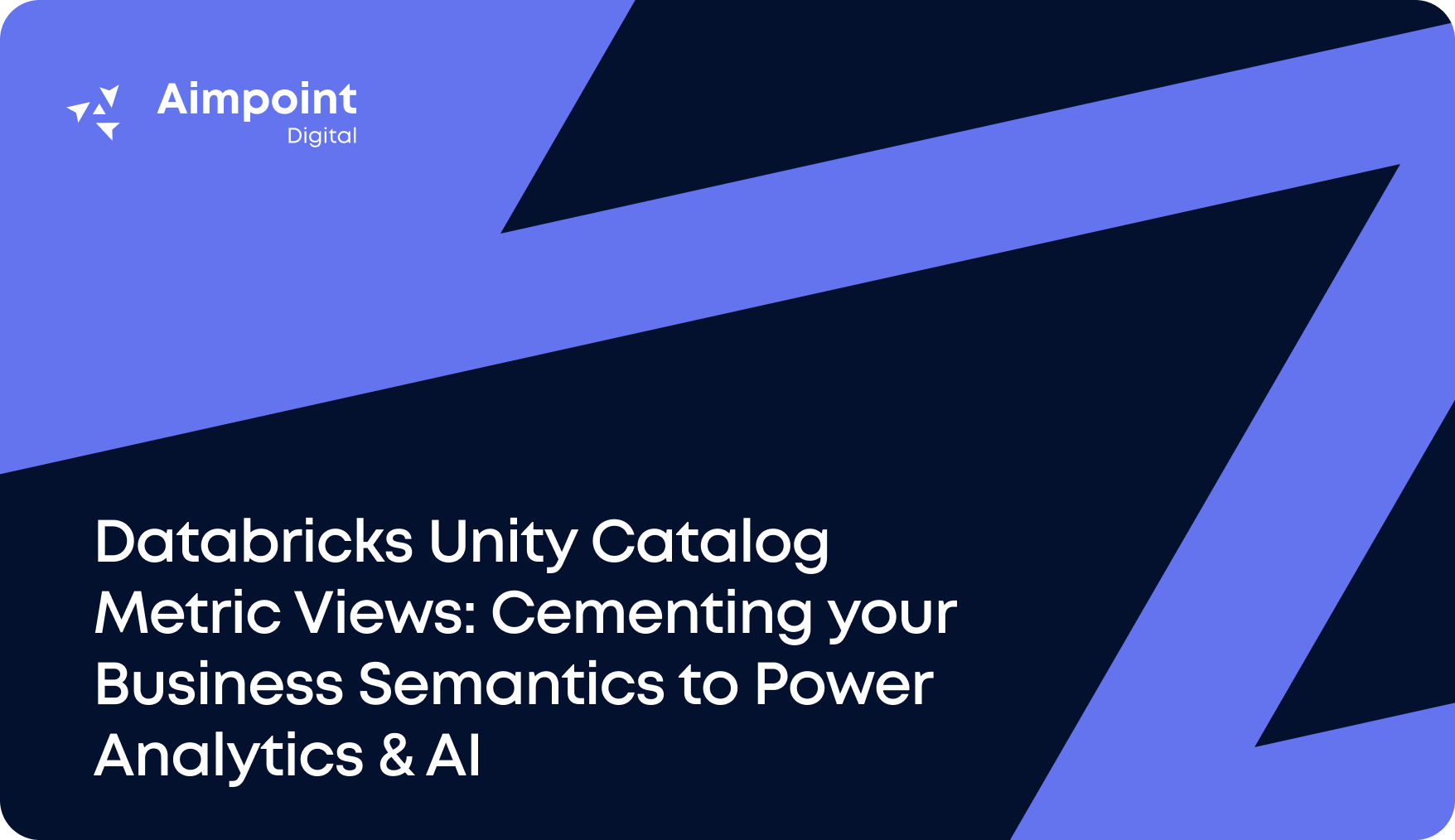Embarking on the journey of introducing a new platform such as Tableau can be challenging. Besides the evident tech hurdles in the cycle of brainstorming, building, launching, and upkeeping a collection of tools, firms also must incorporate these additions into a complex web of preexisting procedures and operational patterns – a process called embedding in Tableau.
Whether you are here after reading our first installment of Monitoring and Evaluation, referring back from the third installment of Building a Governance System or just reading this second installment on Creating Demand-Oriented Workstreams, you can find the entire series on our Aimpoint blog.
Creating Demand-Oriented Workstreams
Build it, and they will come – or will they?
It can be tempting to start the implementation by producing a large amount of beautiful, high-quality content and hope that it will wow users & colleagues into wanting to have workbooks built for them and their teams. From my experience, this is the wrong approach – let me explain:
In most cases, a process already exists for accomplishing the task that you design your dashboard to do.
Let’s say you built a dashboard that lets a user filter by department and obtain a table of sales figures with some extra line charts to perform trend analysis. You build it, share it with the team, and notice using your monitoring dashboard that nobody has gone into it again beyond checking the link the day you sent it.
How strange! Why would the team not use it more? Why did they not vocalize it if they didn’t like it because it was missing some fields or filters? The simple reason is that they are used to performing that task using the system & process they have built themselves, and they may need to see the value in learning to do it with a new tool they do not trust.
Trust is why involving users from the start is vital – a tool will only get used if it brings something new. Instead, everyone would follow the process they designed and know intimately well rather than have to learn a new tool and rely on someone else’s work.
By working with end users with specific pain points and requests, you can get immediate buy-in from them by building something that has a meaningful impact and will encourage them to change their existing ways of working.
All business activity results from actors who take actions that generate value. The lack of data-driven tools reduces the value generating-impact of these activities.

If a process does not already exist, building a dashboard will not make it start automatically.
Much like the monitoring & evaluation dashboards we spoke of in the first part of this blog, if you do not build a process around it – a defined set of users, a regular time to review and discuss the insights, a limited list of success criteria – there are little reasons for users to use it.
It is important to remember that people are the ones to act, not dashboards. A workbook will, therefore, only ever be as impactful as the individual utilizing it – and the less integrated the tool is in their regular workflow, the less utility it will bring.
- Identify a series of business activities that would greatly benefit from having a monitoring & evaluation process built around them and a series of dashboards enabling them. Your priority should be to contact that business unit and team rather than start developing a data product.
This point of the process is where the implementation lead, who will liaise with the business users, should play a key role in socializing any of these ideas with the broader business and bringing the relevant internal users & operators into focused meetings to start fleshing out how the process would work, and what dashboards would be necessary to support it.
Without a set of actors to utilize newly deployed tools, they will not generate any value for the business.

When a business process combines the skill & experience of business actors with state-of-the-art analytical tools, they produce immense value for the business.

Finally, there is a hidden cost to adding dashboards to your Server:
- The more items you have on your dashboard, the more information a user must process when he accesses it, the harder it is for him to navigate it and get to the data he needs.
- Overall, less is more when it comes to new content, so you should be very strategic and targeted with what you make available to users.
- Starting with a few high-impact workbooks will incentivize users to access their workbooks online, where they will slowly but surely upskill themselves in working in this new environment.
- As the overall analytics maturity of your users grows, they will be ready to absorb additional content as new demand arises from the business!
As a final tip, remember to use your team’s Monitoring & Evaluation process and workbook to highlight what a successfully launched and used Tableau product looks like. Since it is a workstream over which you have total control, with clean data readily available from the start of the implementation, it can serve as a great showcase of the art of the possible and help teams that are at the beginning of their analytics journey understand what a data-driven approach to taking decisions looks like in practice!
Stay tuned for the next installment in this series, and please reach out if you would like to learn more about how Aimpoint Digital can support your business with Tableau.